Dashboard
Give an overview of your business's pipeline, especially the information of recent recruitment activites, such as:
+ Quick view of current number of new clients, new jobs and placements at current month and invoice balance related.
+ The brief information of next events, weekly schedules with specific clients.
A small graph will show how good of your performance as well as how far to your target.
Smart Search Suite
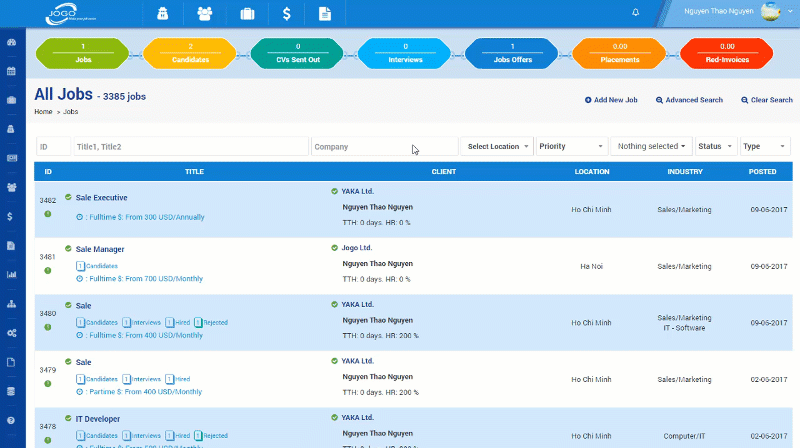
AloSoft provides a bundle of searching types which help you get any information related your business. There are two types of searching: normal seaching from database, and no-sql searching from document file.
Calendar, AutoReminder

AutoRemider is a favourist function of any user, no matter what you are at the role of consultant, team leader, accountant or general director. This function helps users do the right thing at the right time automatically to make sure you have never forgotton any activity.
Email Template

You can save your time and your job becomes easier by using email templates which automatic insert important fields such as: Candidate name, Job title, time/schedule of meeting, etc…
ATS (Apllicant Tracking system)
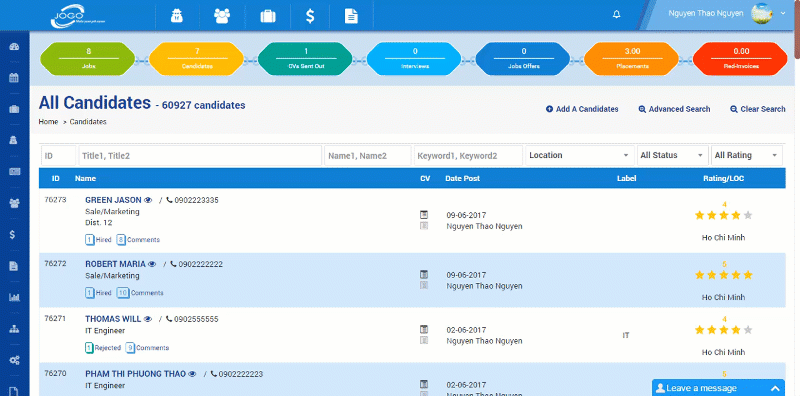
Tracking all activities of Candidates from the begining of creating the profile on the system until receiving the offered letter.
Resume Management
Unlimited Upload resume with unlimitted times without losing the old verionss, this is not only help consultants compare the applicants honesty, skills but also understand the progress over time.
- AutoParse: Extract important fields automatically from a resume is very useful feature of this software which save your time and effort during data entry process
- Resume Compare: Comparing any field of candidate' resumes and selecting the best candidate among many potential candidates, Those can be done just at one click!
Communication/note
Updating Candidate status at each position, or taking important notes/ characteristics of each Candidate help other consultants follow up candidates, sharing information in team working or tracking with history if needed.
Rating
Manual rating how strong of a candidate by a consultant or automate rating by application is a great tool to save ton of time in daily activities. Most of employees love this smart tool.
Favorite
By marking to the favourite pool, consultants give a very shape/good Candidate a chance because the resume will be the first review when there is a new suitable job description.
Job Management

Request/Transfer Job
+ Request transfer: request to transfer Job for their own management.
+ Transfer Job: Approve transfer requests from other Consultants.
Request transfer/Transfer job in AloSoft facilitates greater communication, cooperation among consultants in the system and make this process among consultants more professional and formal.
Tracking History
Automatically tracking job change (on data, related events) data in chronological order.
Candidate Recommendation
Automatically recommend suitable candidates to the job. This is a useful tool to filter candidates and making hiring process more compact, focused and efficient.
Recruiment cycle
Follow up the recruitment process: from creating short list of candidates until hiring.
CRM

Contact/Contract management
A useful tool for categorizing Clients, such as signed contract Clients, potential clients. Information about Contacts, company size, the business field,... is nessecery for Consultants to find way to approach clients or when to contact with potential clients.
Request/Transfer client
+ Request transfer: request to transfer job/client to other key account.
+ Transfer Job/client: Approve the request and start tranfering the role job/client management to other Consultants.
Job list
Sorting jobs by priority, Consultant name, salary expected, job area, etc. It helps to control the bussiness easier and more effectively.
Communication/ note
Allow to follow up communication activities with Clients. This is really an effective tool to monitor customer service.
Client history
You can know most of important client information by viewing history, which shows the number of job orders, placements, employee with salary, the corresponding invoices, hire ratio, time to hire, etc…
Placement & Billing Management
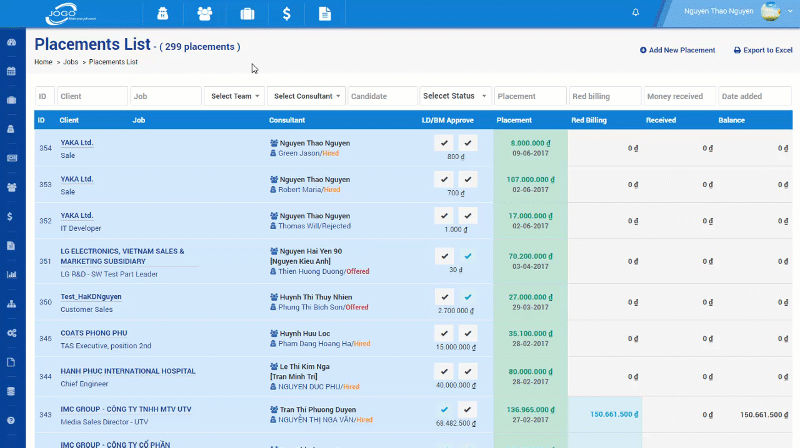
When the right Candidate has been chosen for the job, the system helps Consultants create Placements, Billings and edit them without any futher effort.
Placement, Billing and Payment statement are followed with strict rules, order, thus manager can view cash flow from recruitment activities exactly and effectively.
Report
Automatically measure the performance and productivity of each employee, each team, and the overall business of the company.
Reports according to various criterias (such as time, workgroup, geographic location, occupation, area with the most job, the most effective recruitment field, Client with the most number of orders,...) and on the diverse performance (by visual graph, list).
Report in real time.
Export in multiple formats. With such statistics and reports you will get a deeper view of your business and work out good business strategies.

Efficient Report
Employee performance and productivity report through the amount of Clients, conversion rate of job, and profit based on Placement, Billing, Payment.
BOD report
BOD reports such as annual reports, excellent employees, P&L in month/quarter/year.
Targer & KPI
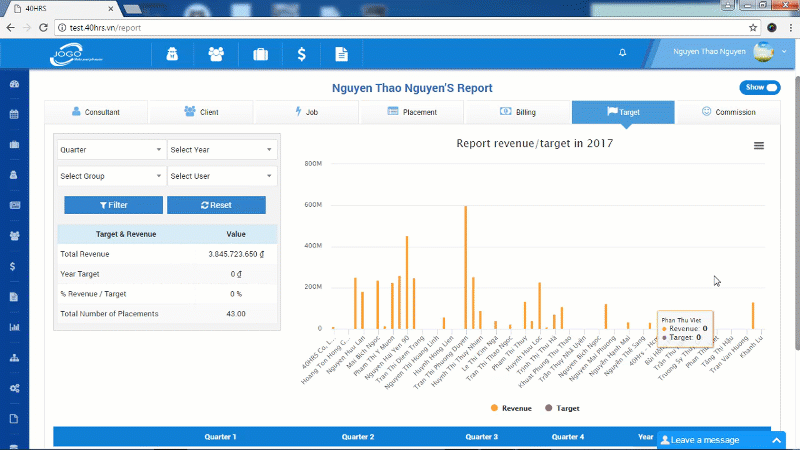
Performance Appraisal for each employee, manager.
Compare revenue of each team/branch on month/quarter/year.
Estimate the commission of each employee.
Import Data Management

With Data Import module, pushing all data (including CV, documents of Candidates) into the system becomes quick and easy.
Duplicate Checking will screen for duplications in integrating information.